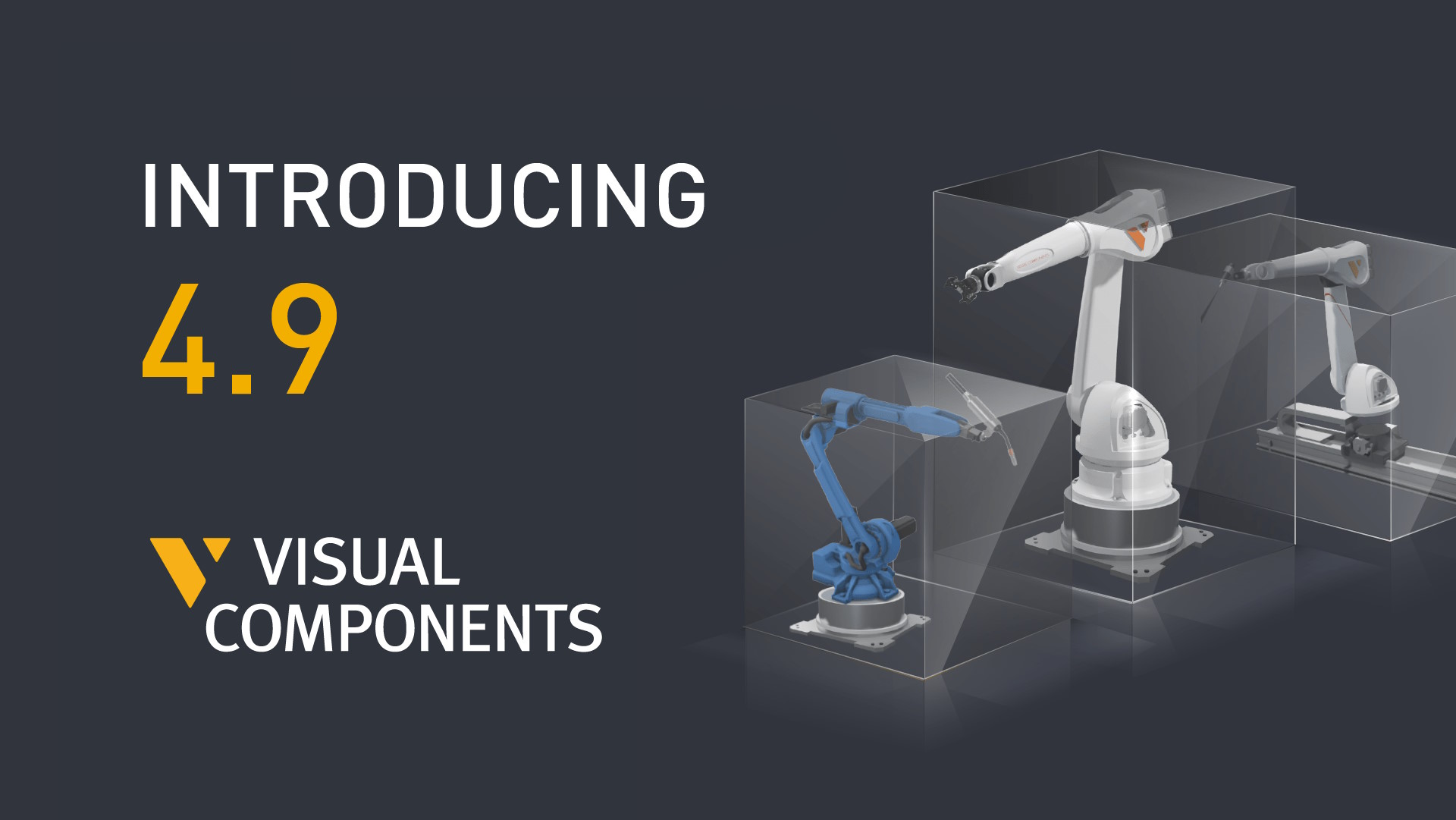⚡ Find the right parts for a simulation with the new CADENAS 3Dfindit add-on : – an extensive library of vendor-verified components from over 6000 manufacturers. The add-on is available in Visual Components Professional and Premium, as well as their OLP counterparts. ⚡ OMRON robot connectivity plugin : commission your OMRON robots in Visual Components with the genuine OMRON ACE software. The connectivity plugin and the OMRON robot post-processor are included in both Visual Components Premium and Premium OLP. ⚡ Guided Workflow: – yours one-stop hub for tutorials and commands. For new users, learning how to use manufacturing simulation or offline robot programming software can be easier, step by step. ⚡ Focus Mode: – hide irrelevant parts of your layout and focus on the specific area you’re working on. It simplifies navigation through complex layouts, making it ideal for large-scale projects. ⚡ Enhanced Point Cloud file support: – benefit from enhanced visuals while using 3D recorded pictures of your company’s insides. Introducing Visual Components 4.10 – Design beyond limits
Beckhoff introduces TwinCAT PLC++
TwinCAT PLC++: Next generation PLC technology TwinCAT PLC++ is a completely new development from Beckhoff that integrates seamlessly into the existing TwinCAT ecosystem. TwinCAT PLC++ continues to be based on the languages described in IEC 61131-3. The advanced compiler technology and the new architecture used, a significant leap in engineering and runtime performance can be achieved. Along with new features, familiar and proven functions have been preserved, key components of the development environment, such as editors and compilers based on IT models, have been reworked. Particular emphasis is placed on the ability to use DevOps principles to implement continuous integration and continuous deployment. In general, there was a particular emphasis on the specific needs of users. Overall: TwinCAT PLC++ is extremely advanced in terms of technology and perfectly adapted to practical requirements. TwinCAT PLC++ offers significant runtime performance compared to the previous TwinCAT PLC. With the same control code, it can be executed up to twice as fast as before. This is as a result of the work of the new compiler which makes it possible to further optimize this control code in terms of execution time. This means that an industrial computer, which usually has less processing power, can be sufficient for the previous machine control system, thus reducing hardware costs. A programming assistant based on TwinCAT Chat provides enhanced support for developers, providing extensible code snippets, smart shortcut functions for guided code creation, online-offline code comparison, and a set of favorites. This allows developers to work even more efficiently than before, thereby shortening the development cycle and reducing time to market. With TwinCAT PLC++, program code is now stored in plain text at the file level. This simplifies the system of the source code control system like Git, since the synchronization of different versions of the code is particularly easy and intuitive. Moreover, the new compiler is available as a stand-alone component and can be invoked automatically via a command-line interface. TwinCAT PLC++ now offers an excellent foundation for seamlessly integrating PLC code development into DevOps workflows and for verifying and assuring code quality through automated test procedures. TwinCAT PLC++ is based on the familiar TwinCAT architecture and is fully integrated into the proven TwinCAT ecosystem. Full compatibility with existing TwinCAT functions is ensured and the new generation PLC can be used in parallel with the existing TwinCAT PLC if required. The available PLC libraries can also be used to their full extent. This enables step-by-step switching with parallel operation of TwinCAT PLC and TwinCAT PLC++. On the other hand, an integrated converter enables the efficient transfer of existing program code so that existing expertise is readily available in TwinCAT PLC++.
Vcmx models shared with you
We decided to share with you a component models for use with Visual Components when building factory layouts. Many of these models are part of publicly shared project files, and others are created by ourselves. You can use them at your discretion or adapt them according to your needs. If you would like to share your models, we will be happy to assist you in this. >>> GitHub <<<
A Kinematic Model of Han’s Robot S20 has been prepared
In the process of designing a factory layout, requirements often refer to the use of specific machines and components that are not part of the extensive libraries of simulation software. For this serious challenge, the software offers tools for 3D simulation engineers to build new models that are “digital twins” of these machines and components. For one of the projects we are working on, the client had specified the use of Han’s Robot S Heavy Payload Robot, type S20. This component didn’t exist in the Visual Components library at the time, so we went ahead and created it. We received support in collecting the necessary information for this model from the official representative of the brand for Bulgaria – ‘K-Industry’ LTD. You can see a short video of the validation process of the model we created using one of the many sample projects included in Visual Components at this link: Visual inspection *If you would like to use our model, please contact us.
Visual Components releases V4.9 – craft with clarity
The latest version of our manufacturing simulation and robot offline programming solution is here, bringing improved clarity to production planning and optimization in manufacturing: ⚡ Newly introduced sub-layouts simplify layout management and enhance collaboration in factory layout design. ⚡ New connectivity plugins for Kawasaki and Yaskawa robots accelerate the transition of robot programs from simulation to execution ⚡ Upgraded offline robot programming (OLP) calibration tools help improve precision, better aligning virtual planning with real-world performance. ⚡ Enhanced tools for robotic assembly operations setup and validation. Read more about what’s new in Visual Components 4.9